Node: Projekte abrufen
Diese Node ruft Projekte anhand optionaler Filter (Board, Subboard, ID, UUID, Name) ab. Erweiterte Filter für Status können über Spaltenschlüssel übergeben werden.
So funktioniert die Node in n8n
- Node „Get Projects (FlowOffice)“ zum Workflow hinzufügen.
- FlowOffice‑Credentials wählen (HTTP‑Header „Authorization: Bearer <API‑Schlüssel>“).
- Board auswählen.
- Optional Filter setzen: nach Name, Projekt‑ID/UUID, Subboard oder Status.
- Workflow ausführen und Projektdaten als Output verwenden.
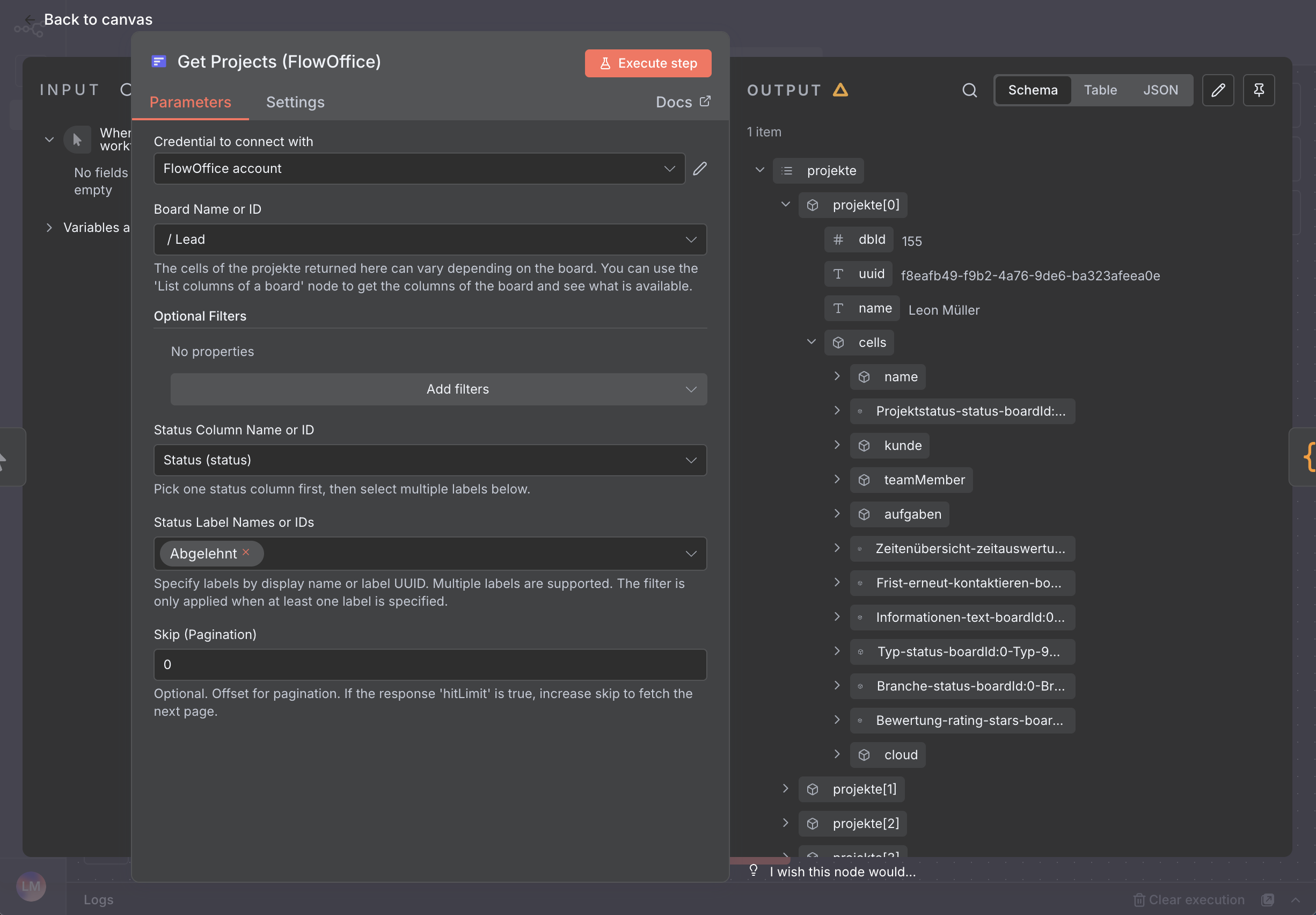
Beispielansicht der "Get Projects" Node in n8n.
Endpunkt
[POST] https://app.flow-office.eu/api/v1/project/get-projects
Input (TypeScript‑Schema)
Typescript
type GetProjectsInput = {
boardId?: number
subBoardId?: number
projektId?: number | number[]
projektUuid?: string | string[]
name?: string
skip?: number
status?: {
statusColumnKey?: string
filterLabels_keyOrName?: string[]
}
}Output (vereinfachtes Schema)
Typescript
type TColumnType = "name" | "text" | "number" | "date" | ...
// refer to list-boards api docs for all possible column types
type GetProjectsOutput = {
projects: Array<{
dbId: number
uuid: string
name: string
// map from column key to cell value + useful column information
cells: Record<string, {
columnKey: string
columnLabel: string
columnType: TColumnType
cellValue:
| { labelKey: string; labelName: string } // Status-Zellen
| unknown
}>
}>
nextPage: { skip: number }
hitLimit: boolean
}Beispiel (cURL)
bash
curl -X POST \
https://app.flow-office.eu/api/v1/project/get-projects \
-H 'Authorization: Bearer YOUR_TOKEN' \
-H 'Content-Type: application/json' \
-d '{
"boardId": 123,
"projektId": [1001, 1002, 1003],
"projektUuid": ["uuid-1", "uuid-2"],
"status": {
"statusColumnKey": "phase",
"filterLabels_keyOrName": ["offen", "in Bearbeitung"]
},
"skip": 0
}'